HOTSPOT (Drag and Drop is not supported)
A delivery service uses a canvas app to track and deliver packages. The app uses SQL Server as a data store. The database includes the following tables:
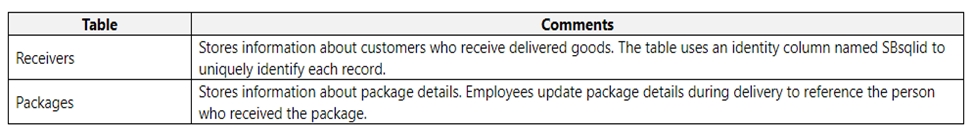
The app includes the following code to save all required information. (Line numbers are included for reference only.)
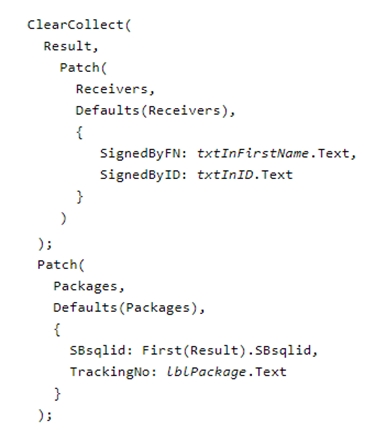
For each of the following statements, select Yes if the statement is true. Otherwise, select No.
NOTE: Each correct selection is worth one point.
Hot Area:
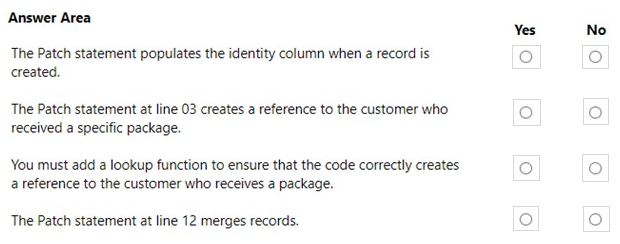
- See Explanation section for answer.
Answer(s): A
Explanation:
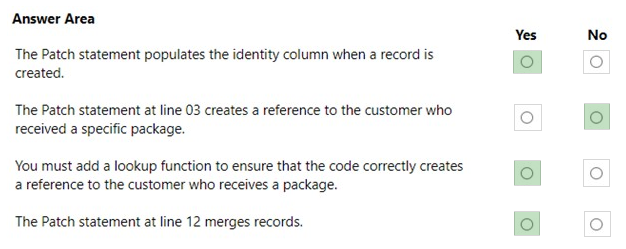
The ClearCollect function deletes all the records from a collection. Syntax: ClearCollect( Collection, Item, ... )
Collection – Required. The collection that you want to clear and then add data to. Item(s) - Required. One or more records or tables to add to the data source.
Box 1: Yes
The Patch function in Power Apps modifies or creates one or more records in a data source, or merges records outside of a data source.
Use Patch with the Defaults function to create records.
Box 2: No
The return value of Patch is the record that you modified or created. If you created a record, the return value may include properties that the data source generated automatically. However, the return value doesn't provide a value for fields of a related table.
For example, you use Set(MyAccount, Patch(Accounts, First(Account), 'Account Name': "Example name"); and then MyAccount.'Primary Contact'.'Full Name'. You can't yield a full name in this case. Instead, to access the fields of a related table, use a separate lookup such as:
LookUp(Accounts, Account = MyAccount.Account).'Primary Contact'.'Full Name
Box 3: Yes
Box 4: Yes
Merge records outside of a data source.
Specify two or more records that you want to merge. Records are processed in the order from the beginning of the argument list to the end, with later property values overriding earlier ones.
Patch returns the merged record and doesn't modify its arguments or records in any data sources.
Reference:
https://docs.microsoft.com/en-us/powerapps/maker/canvas-apps/functions/function-clear-collect-clearcollect