You are working on an image in Photoshop CS6. You have created below shown background layer on the image and you want to apply a Smart filter on it. Which step will you choose to accomplish this task?
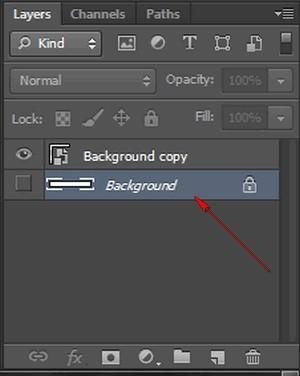
- Select a Smart Object layer > choose a filter.
- Choose Filter > Convert for Smart filters.
- Select layer and choose Filter > Convert for Smart Filters.
- In the Layers panel, double-click Filter Gallery.
Answer(s): C
Explanation:
If the layer to which you want to apply a Smart Filter is not already a Smart Object layer, select it and choose Filter > Convert for Smart Filters. To apply a Smart Filter, select a Smart Object layer, choose a filter, and specify its settings. The Smart Filter then appears in the Layers panel. Answer options B, A, and D are incorrect. These are incorrect steps.
Chapter: Creative image effects Objective: Topic D: Smart Filters